Your first reaction might be, "So what? They're my friends... they're going to tag me anyway." Well, maybe, but maybe not. It depends upon what's in the picture, why it was uploaded, and how much value your friends put on your privacy. Imagine, say, a wedding reception. The bride and groom are the center of attention, looking beautiful and handsome, respectively. But, in the background, is me, or maybe you, with a death grip on a beer and chatting animatedly with the bride's little sister. In the ordinary scheme of things, the guy with the beer probably wouldn't get tagged, but if Facebook suggests it... well, have you ever clicked "OK" without thinking?
"So what? Everybody drinks at wedding receptions." Well, maybe, but do you really want to be the guy with the beer in more than perhaps one picture? Or something equally innocent that could be misinterpreted?
Then there's the question of accuracy. Maybe all overweight white guys with grey beards look alike to Facebook's software. "Surely my friends would notice the mistake and fix it." Well, maybe... have you ever clicked "OK" without thinking.
Don't forget Mark Zuckerberg's dream of world conquest. After enough pictures get tagged, Facebook's facial recognition software will know what you look like. When will "they" decide to turn on automatic recognition? And for the huge volume of pictures that have already been uploaded?
Am I paranoid? Facebook's history of stepping on privacy says not.
Convinced? OK... here's how you turn this "feature" off. This stuff is well hidden, so stay with me. If the screen shots are hard to read, click on them to expand them.
In the upper right of your Facebook page, click "Account" and select "Privacy Settings." (Notice that I've blurred the images of others that appear in this screen shot.)
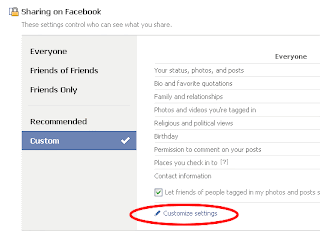
Within "Privacy Settings" find the "Sharing on Facebook" section and click on "Customize Settings." (Told you it was hidden!)
Finally, next to "Suggest photos of me to friends," click the "Edit Settings" button and change the setting to "Disabled." Click "Okay" to save your changes.
Whew! That was a lot of trouble. However, you've turned off automatic recognition of your mug. For now.
However, don't forget that Facebook's software can still learn what you look like because your friends have probably already tagged pictures of you by hand and will probably do so again in the future. EEeeww!
However, don't forget that Facebook's software can still learn what you look like because your friends have probably already tagged pictures of you by hand and will probably do so again in the future. EEeeww!


